|
wxAutoExcel 2.0.0
|
|
wxAutoExcel 2.0.0
|
Represents Microsoft Excel Point object. More...
#include <wxAutoExcelPoints.h>
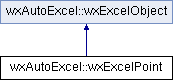
Public Member Functions | |
| void | ApplyDataLabels (XlDataLabelsType *type=NULL, wxXlTribool legendKey=wxDefaultXlTribool, wxXlTribool autoText=wxDefaultXlTribool, wxXlTribool hasLeaderLines=wxDefaultXlTribool, wxXlTribool showSeriesName=wxDefaultXlTribool, wxXlTribool showCategoryName=wxDefaultXlTribool, wxXlTribool showValue=wxDefaultXlTribool, wxXlTribool showPercentage=wxDefaultXlTribool, wxXlTribool showBubbleSize=wxDefaultXlTribool, const wxString &separator=wxEmptyString) |
| Applies data labels to a point. | |
| bool | ClearFormats () |
| Clears the formatting of the object. | |
| bool | Copy () |
| If the point has a picture fill, then this method copies the picture to the Clipboard. | |
| bool | Delete () |
| Deletes the series the point belongs to. | |
| bool | Paste () |
| Pastes a picture from the Clipboard as the marker on the selected point. | |
| bool | Select () |
| Selects the object. | |
| bool | GetApplyPictToEnd () |
| True if a picture is applied to the end of the point or all points in the series. | |
| void | SetApplyPictToEnd (bool applyPictToEnd) |
| True if a picture is applied to the end of the point or all points in the series. | |
| bool | GetApplyPictToFront () |
| True if a picture is applied to the front of the point or all points in the series. | |
| void | SetApplyPictToFront (bool applyPictToFront) |
| True if a picture is applied to the front of the point or all points in the series. | |
| bool | GetApplyPictToSides () |
| True if a picture is applied to the sides of the point or all points in the series. | |
| void | SetApplyPictToSides (bool applyPictToSides) |
| True if a picture is applied to the sides of the point or all points in the series. | |
| wxExcelDataLabel | GetDataLabel () |
| Returns a DataLabel object that represents the data label associated with the point. | |
| long | GetExplosion () |
| Returns the explosion value for a pie-chart or doughnut-chart slice. | |
| void | SetExplosion (long explosion) |
| Sets the explosion value for a pie-chart or doughnut-chart slice. | |
| wxExcelChartFormat | GetFormat () |
| Returns the ChartFormat object. | |
| bool | GetHas3DEffect () |
| True if a point has a three-dimensional appearance. | |
| void | SetHas3DEffect (bool has3DEffect) |
| True if a point has a three-dimensional appearance. | |
| bool | GetHasDataLabel () |
| True if the point has a data label. | |
| void | SetHasDataLabel (bool hasDataLabel) |
| True if the point has a data label. | |
| bool | GetInvertIfNegative () |
| True if Microsoft Excel inverts the pattern in the item when it corresponds to a negative number. | |
| void | SetInvertIfNegative (bool invertIfNegative) |
| True if Microsoft Excel inverts the pattern in the item when it corresponds to a negative number. | |
| bool | GetIsTotal () |
| True if the point represents a total. | |
| void | SetIsTotal (bool isTotal) |
| True if the point represents a total. | |
| wxColour | GetMarkerBackgroundColor () |
| Sets the marker background color as an RGB value or returns the corresponding color index value. | |
| void | SetMarkerBackgroundColor (const wxColour &markerBackgroundColor) |
| Sets the marker background color as an RGB value or returns the corresponding color index value. | |
| long | GetMarkerBackgroundColorIndex () |
| Returns the marker background color as an index into the current color palette, or as one of the following XlColorIndex constants: xlColorIndexAutomatic or xlColorIndexNone. | |
| void | SetMarkerBackgroundColorIndex (long markerBackgroundColorIndex) |
| Sets the marker background color as an index into the current color palette, or as one of the following XlColorIndex constants: xlColorIndexAutomatic or xlColorIndexNone. | |
| wxColour | GetMarkerForegroundColor () |
| Sets the marker background color as an RGB value or returns the corresponding color index value. | |
| void | SetMarkerForegroundColor (const wxColour &markerForegroundColor) |
| Sets the marker background color as an RGB value or returns the corresponding color index value. | |
| long | GetMarkerForegroundColorIndex () |
| Returns the marker foreground color as an index into the current color palette, or as one of the following XlColorIndex constants: xlColorIndexAutomatic or xlColorIndexNone. | |
| void | SetMarkerForegroundColorIndex (long markerForegroundColorIndex) |
| Sets the marker foreground color as an index into the current color palette, or as one of the following XlColorIndex constants: xlColorIndexAutomatic or xlColorIndexNone. | |
| long | GetMarkerSize () |
| Returns the data-marker size, in points. | |
| void | SetMarkerSize (long markerSize) |
| Sets the data-marker size, in points. | |
| XlMarkerStyle | GetMarkerStyle () |
| Returns the marker style for a point or series in a line chart, scatter chart, or radar chart. | |
| void | SetMarkerStyle (XlMarkerStyle markerStyle) |
| Sets the marker style for a point or series in a line chart, scatter chart, or radar chart. | |
| XlChartPictureType | GetPictureType () |
| Returns a XlChartPictureType value that represents the way pictures are displayed on a column or bar picture chart. | |
| void | SetPictureType (XlChartPictureType pictureType) |
| Sets a XlChartPictureType value that represents the way pictures are displayed on a column or bar picture chart. | |
| long | GetPictureUnit () |
| Returns the unit for each picture on the chart if the PictureType property is set to xlStackScale (if not, this property is ignored). | |
| void | SetPictureUnit (long pictureUnit) |
| Sets the unit for each picture on the chart if the PictureType property is set to xlStackScale (if not, this property is ignored). | |
| double | GetPictureUnit2 () |
| Read/write Since Excel 2007. | |
| void | SetPictureUnit2 (double pictureUnit2) |
| Read/write Since Excel 2007. | |
| bool | GetSecondaryPlot () |
| True if the point is in the secondary section of either a pie of pie chart or a bar of pie chart. | |
| void | SetSecondaryPlot (bool secondaryPlot) |
| True if the point is in the secondary section of either a pie of pie chart or a bar of pie chart. | |
| bool | GetShadow () |
| Returns a Boolean value that determines if the object has a shadow. | |
| void | SetShadow (bool shadow) |
| Sets a Boolean value that determines if the object has a shadow. | |
| virtual wxString | GetAutoExcelObjectName_ () const |
| Returns "Point". | |
 Public Member Functions inherited from wxAutoExcel::wxExcelObject Public Member Functions inherited from wxAutoExcel::wxExcelObject | |
| bool | IsOk_ () const |
| Returns true if the object has a valid dispatch. | |
| wxString | GetAutomationObjectName_ (bool stripUnderscores=false) const |
| Returns object name as provided by IDispatch->GetTypeInfo()->GetDocumentation(MEMBERID_NIL, &name, NULL, NULL, NULL). | |
| wxSharedPtr< wxAutomationObject > | GetAutomationObject_ () |
| Returns the underlying wxAutomationObject. | |
| operator bool () const | |
| Returns true if the object has a valid dispatch and its last automation call (if any), i.e. | |
| WXLCID | GetAutomationLCID_ () const |
| Returns the locale identifier used in automation calls. | |
| bool | SetAutomationLCID_ (WXLCID lcid) |
| Sets the locale identifier to be used in automation calls. | |
| bool | GetPropertyAndMethodNames_ (wxArrayString &propertyNames, wxArrayString &methodNames, bool includeHidden=false) |
| Returns lists of property and method names the automation interface exposes. | |
| bool | GetUnimplementedObject_ (const wxString &name, wxAutomationObject &object) |
| Helper function for receiving an automation object not implemented in wxAutoExcel, see FAQ on how to use. | |
Additional Inherited Members | |
 Public Types inherited from wxAutoExcel::wxExcelObject Public Types inherited from wxAutoExcel::wxExcelObject | |
| enum | ErrorFlags { Err_DoNothing = 0 , Err_LogOnInvalidDispatch = 1 , Err_AssertOnInvalidDispatch = 1 << 1 , Err_ThrowOnInvalidDispatch = 1 << 2 , Err_LogOnInvalidArgument = 1 << 3 , Err_AssertOnInvalidArgument = 1 << 4 , Err_ThrowOnInvalidArgument = 1 << 5 , Err_LogOnFailedInvoke = 1 << 6 , Err_AssertOnFailedInvoke = 1 << 7 , Err_ThrowOnFailedInvoke = 1 << 8 , Err_LogOnInvalidReturnType = 1 << 9 , Err_AssertOnInvalidReturnType = 1 << 10 , Err_ThrowOnInvalidReturnType = 1 << 11 , Err_LogOnOtherError = 1 << 12 , Err_AssertOnOtherError = 1 << 13 , Err_ThrowOnOtherError = 1 << 14 } |
| Flags affecting the behaviour of wxExcelObject and its descendants when an error occurs during accessing an Excel object property or calling its method. More... | |
 Static Public Member Functions inherited from wxAutoExcel::wxExcelObject Static Public Member Functions inherited from wxAutoExcel::wxExcelObject | |
| static unsigned | GetErrorMode_ () |
| Sets the error mode to the combination of wxExcelObject::ErrorFlags. | |
| static void | SetErrorMode_ (unsigned mode) |
| Sets the error mode as the combination of wxExcelObject::ErrorFlags. | |
| static bool | GetUnimplementedCollectionItem_ (wxAutomationObject &collection, const long index, wxAutomationObject &item, bool asProperty) |
| Helper function for obtaining an item from MS Excel collection not implemented in wxAutoExcel, see FAQ on how to use. | |
Represents Microsoft Excel Point object.
| void wxAutoExcel::wxExcelPoint::ApplyDataLabels | ( | XlDataLabelsType * | type = NULL, |
| wxXlTribool | legendKey = wxDefaultXlTribool, |
||
| wxXlTribool | autoText = wxDefaultXlTribool, |
||
| wxXlTribool | hasLeaderLines = wxDefaultXlTribool, |
||
| wxXlTribool | showSeriesName = wxDefaultXlTribool, |
||
| wxXlTribool | showCategoryName = wxDefaultXlTribool, |
||
| wxXlTribool | showValue = wxDefaultXlTribool, |
||
| wxXlTribool | showPercentage = wxDefaultXlTribool, |
||
| wxXlTribool | showBubbleSize = wxDefaultXlTribool, |
||
| const wxString & | separator = wxEmptyString |
||
| ) |
Applies data labels to a point.
| bool wxAutoExcel::wxExcelPoint::ClearFormats | ( | ) |
Clears the formatting of the object.
| bool wxAutoExcel::wxExcelPoint::Copy | ( | ) |
If the point has a picture fill, then this method copies the picture to the Clipboard.
| bool wxAutoExcel::wxExcelPoint::Delete | ( | ) |
Deletes the series the point belongs to.
| bool wxAutoExcel::wxExcelPoint::Paste | ( | ) |
Pastes a picture from the Clipboard as the marker on the selected point.
| bool wxAutoExcel::wxExcelPoint::Select | ( | ) |
Selects the object.
| bool wxAutoExcel::wxExcelPoint::GetApplyPictToEnd | ( | ) |
True if a picture is applied to the end of the point or all points in the series.
| void wxAutoExcel::wxExcelPoint::SetApplyPictToEnd | ( | bool | applyPictToEnd | ) |
True if a picture is applied to the end of the point or all points in the series.
| bool wxAutoExcel::wxExcelPoint::GetApplyPictToFront | ( | ) |
True if a picture is applied to the front of the point or all points in the series.
| void wxAutoExcel::wxExcelPoint::SetApplyPictToFront | ( | bool | applyPictToFront | ) |
True if a picture is applied to the front of the point or all points in the series.
| bool wxAutoExcel::wxExcelPoint::GetApplyPictToSides | ( | ) |
True if a picture is applied to the sides of the point or all points in the series.
| void wxAutoExcel::wxExcelPoint::SetApplyPictToSides | ( | bool | applyPictToSides | ) |
True if a picture is applied to the sides of the point or all points in the series.
| wxExcelDataLabel wxAutoExcel::wxExcelPoint::GetDataLabel | ( | ) |
Returns a DataLabel object that represents the data label associated with the point.
| long wxAutoExcel::wxExcelPoint::GetExplosion | ( | ) |
Returns the explosion value for a pie-chart or doughnut-chart slice.
Returns 0 (zero) if there's no explosion (the tip of the slice is in the center of the pie).
| void wxAutoExcel::wxExcelPoint::SetExplosion | ( | long | explosion | ) |
Sets the explosion value for a pie-chart or doughnut-chart slice.
Returns 0 (zero) if there's no explosion (the tip of the slice is in the center of the pie).
| wxExcelChartFormat wxAutoExcel::wxExcelPoint::GetFormat | ( | ) |
| bool wxAutoExcel::wxExcelPoint::GetHas3DEffect | ( | ) |
True if a point has a three-dimensional appearance.
Since Excel 2007.
| void wxAutoExcel::wxExcelPoint::SetHas3DEffect | ( | bool | has3DEffect | ) |
True if a point has a three-dimensional appearance.
Since Excel 2007.
| bool wxAutoExcel::wxExcelPoint::GetHasDataLabel | ( | ) |
True if the point has a data label.
| void wxAutoExcel::wxExcelPoint::SetHasDataLabel | ( | bool | hasDataLabel | ) |
True if the point has a data label.
| bool wxAutoExcel::wxExcelPoint::GetInvertIfNegative | ( | ) |
True if Microsoft Excel inverts the pattern in the item when it corresponds to a negative number.
| void wxAutoExcel::wxExcelPoint::SetInvertIfNegative | ( | bool | invertIfNegative | ) |
True if Microsoft Excel inverts the pattern in the item when it corresponds to a negative number.
| bool wxAutoExcel::wxExcelPoint::GetIsTotal | ( | ) |
| void wxAutoExcel::wxExcelPoint::SetIsTotal | ( | bool | isTotal | ) |
| wxColour wxAutoExcel::wxExcelPoint::GetMarkerBackgroundColor | ( | ) |
Sets the marker background color as an RGB value or returns the corresponding color index value.
Applies only to line, scatter, and radar charts.
| void wxAutoExcel::wxExcelPoint::SetMarkerBackgroundColor | ( | const wxColour & | markerBackgroundColor | ) |
Sets the marker background color as an RGB value or returns the corresponding color index value.
Applies only to line, scatter, and radar charts.
| long wxAutoExcel::wxExcelPoint::GetMarkerBackgroundColorIndex | ( | ) |
Returns the marker background color as an index into the current color palette, or as one of the following XlColorIndex constants: xlColorIndexAutomatic or xlColorIndexNone.
Applies only to line, scatter, and radar charts.
| void wxAutoExcel::wxExcelPoint::SetMarkerBackgroundColorIndex | ( | long | markerBackgroundColorIndex | ) |
Sets the marker background color as an index into the current color palette, or as one of the following XlColorIndex constants: xlColorIndexAutomatic or xlColorIndexNone.
Applies only to line, scatter, and radar charts.
| wxColour wxAutoExcel::wxExcelPoint::GetMarkerForegroundColor | ( | ) |
Sets the marker background color as an RGB value or returns the corresponding color index value.
Applies only to line, scatter, and radar charts.
| void wxAutoExcel::wxExcelPoint::SetMarkerForegroundColor | ( | const wxColour & | markerForegroundColor | ) |
Sets the marker background color as an RGB value or returns the corresponding color index value.
Applies only to line, scatter, and radar charts.
| long wxAutoExcel::wxExcelPoint::GetMarkerForegroundColorIndex | ( | ) |
Returns the marker foreground color as an index into the current color palette, or as one of the following XlColorIndex constants: xlColorIndexAutomatic or xlColorIndexNone.
Applies only to line, scatter, and radar charts.
| void wxAutoExcel::wxExcelPoint::SetMarkerForegroundColorIndex | ( | long | markerForegroundColorIndex | ) |
Sets the marker foreground color as an index into the current color palette, or as one of the following XlColorIndex constants: xlColorIndexAutomatic or xlColorIndexNone.
Applies only to line, scatter, and radar charts.
| long wxAutoExcel::wxExcelPoint::GetMarkerSize | ( | ) |
Returns the data-marker size, in points.
Can be a value from 2 through 72.
| void wxAutoExcel::wxExcelPoint::SetMarkerSize | ( | long | markerSize | ) |
Sets the data-marker size, in points.
Can be a value from 2 through 72.
| XlMarkerStyle wxAutoExcel::wxExcelPoint::GetMarkerStyle | ( | ) |
Returns the marker style for a point or series in a line chart, scatter chart, or radar chart.
Read/write XlMarkerStyle.
| void wxAutoExcel::wxExcelPoint::SetMarkerStyle | ( | XlMarkerStyle | markerStyle | ) |
Sets the marker style for a point or series in a line chart, scatter chart, or radar chart.
Read/write XlMarkerStyle.
| XlChartPictureType wxAutoExcel::wxExcelPoint::GetPictureType | ( | ) |
Returns a XlChartPictureType value that represents the way pictures are displayed on a column or bar picture chart.
| void wxAutoExcel::wxExcelPoint::SetPictureType | ( | XlChartPictureType | pictureType | ) |
Sets a XlChartPictureType value that represents the way pictures are displayed on a column or bar picture chart.
| long wxAutoExcel::wxExcelPoint::GetPictureUnit | ( | ) |
Returns the unit for each picture on the chart if the PictureType property is set to xlStackScale (if not, this property is ignored).
[MSDN documentation for Point.PictureUnit]().
| void wxAutoExcel::wxExcelPoint::SetPictureUnit | ( | long | pictureUnit | ) |
Sets the unit for each picture on the chart if the PictureType property is set to xlStackScale (if not, this property is ignored).
[MSDN documentation for Point.PictureUnit]().
| double wxAutoExcel::wxExcelPoint::GetPictureUnit2 | ( | ) |
Read/write Since Excel 2007.
| void wxAutoExcel::wxExcelPoint::SetPictureUnit2 | ( | double | pictureUnit2 | ) |
Read/write Since Excel 2007.
| bool wxAutoExcel::wxExcelPoint::GetSecondaryPlot | ( | ) |
True if the point is in the secondary section of either a pie of pie chart or a bar of pie chart.
Applies only to points on pie of pie charts or bar of pie charts.
| void wxAutoExcel::wxExcelPoint::SetSecondaryPlot | ( | bool | secondaryPlot | ) |
True if the point is in the secondary section of either a pie of pie chart or a bar of pie chart.
Applies only to points on pie of pie charts or bar of pie charts.
| bool wxAutoExcel::wxExcelPoint::GetShadow | ( | ) |
Returns a Boolean value that determines if the object has a shadow.
| void wxAutoExcel::wxExcelPoint::SetShadow | ( | bool | shadow | ) |
Sets a Boolean value that determines if the object has a shadow.
|
inlinevirtual |
Returns "Point".
Reimplemented from wxAutoExcel::wxExcelObject.