|
wxAutoExcel 2.0.0
|
|
wxAutoExcel 2.0.0
|
Represents a worksheet table built from data returned from a PowerPivot model. More...
#include <wxAutoExcelTableObject.h>
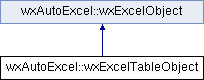
Public Member Functions | |
| void | Delete () |
| Deletes the object. | |
| bool | Refresh () |
| Updates the object. | |
| bool | GetAdjustColumnWidth () |
| Specifies if the column widths are automatically adjusted for the best fit each time you refresh the specified query table. | |
| void | SetAdjustColumnWidth (bool adjustColumnWidth) |
| Specifies if the column widths are automatically adjusted for the best fit each time you refresh the specified query table. | |
| wxExcelRange | GetDestination () |
| Returns the cell in the upper-left corner of the query table destination range (the range where the resulting query table will be placed). | |
| bool | GetEnableEditing () |
| True if the user can edit the specified query table. | |
| void | SetEnableEditing (bool enableEditing) |
| True if the user can edit the specified query table. | |
| bool | GetEnableRefresh () |
| Specifies if the query table can be refreshed by the user. | |
| void | SetEnableRefresh (bool enableRefresh) |
| Specifies if the query table can be refreshed by the user. | |
| bool | GetFetchedRowOverflow () |
| Specifies if the number of rows returned by the last use of the Refresh method is greater than the number of rows available on the worksheet. | |
| wxExcelListObject | GetListObject () |
| Returns a ListObject Object (Excel) object for the TableObject Object (Excel) object. | |
| bool | GetPreserveColumnInfo () |
| Specifies if column sorting, filtering, and layout information is preserved whenever a query table is refreshed. | |
| void | SetPreserveColumnInfo (bool preserveColumnInfo) |
| Specifies if column sorting, filtering, and layout information is preserved whenever a query table is refreshed. | |
| bool | GetPreserveFormatting () |
| True if any formatting common to the first five rows of data are applied to new rows of data in the query table. | |
| void | SetPreserveFormatting (bool preserveFormatting) |
| True if any formatting common to the first five rows of data are applied to new rows of data in the query table. | |
| XlCellInsertionMode | GetRefreshStyle () |
| Returns the way rows on the specified worksheet are added or deleted to accommodate the number of rows in a record set returned by a query. | |
| void | SetRefreshStyle (XlCellInsertionMode refreshStyle) |
| Sets the way rows on the specified worksheet are added or deleted to accommodate the number of rows in a record set returned by a query. | |
| wxExcelRange | GetResultRange () |
| Returns a Range Object (Excel) object that represents the area of the worksheet occupied by the specified query table. | |
| bool | GetRowNumbers () |
| Specifies if row numbers are added as the first column of the specified query table. | |
| void | SetRowNumbers (bool rowNumbers) |
| Specifies if row numbers are added as the first column of the specified query table. | |
| virtual wxString | GetAutoExcelObjectName_ () const |
| Returns "TableObject". | |
 Public Member Functions inherited from wxAutoExcel::wxExcelObject Public Member Functions inherited from wxAutoExcel::wxExcelObject | |
| bool | IsOk_ () const |
| Returns true if the object has a valid dispatch. | |
| wxString | GetAutomationObjectName_ (bool stripUnderscores=false) const |
| Returns object name as provided by IDispatch->GetTypeInfo()->GetDocumentation(MEMBERID_NIL, &name, NULL, NULL, NULL). | |
| wxSharedPtr< wxAutomationObject > | GetAutomationObject_ () |
| Returns the underlying wxAutomationObject. | |
| operator bool () const | |
| Returns true if the object has a valid dispatch and its last automation call (if any), i.e. | |
| WXLCID | GetAutomationLCID_ () const |
| Returns the locale identifier used in automation calls. | |
| bool | SetAutomationLCID_ (WXLCID lcid) |
| Sets the locale identifier to be used in automation calls. | |
| bool | GetPropertyAndMethodNames_ (wxArrayString &propertyNames, wxArrayString &methodNames, bool includeHidden=false) |
| Returns lists of property and method names the automation interface exposes. | |
| bool | GetUnimplementedObject_ (const wxString &name, wxAutomationObject &object) |
| Helper function for receiving an automation object not implemented in wxAutoExcel, see FAQ on how to use. | |
Additional Inherited Members | |
 Public Types inherited from wxAutoExcel::wxExcelObject Public Types inherited from wxAutoExcel::wxExcelObject | |
| enum | ErrorFlags { Err_DoNothing = 0 , Err_LogOnInvalidDispatch = 1 , Err_AssertOnInvalidDispatch = 1 << 1 , Err_ThrowOnInvalidDispatch = 1 << 2 , Err_LogOnInvalidArgument = 1 << 3 , Err_AssertOnInvalidArgument = 1 << 4 , Err_ThrowOnInvalidArgument = 1 << 5 , Err_LogOnFailedInvoke = 1 << 6 , Err_AssertOnFailedInvoke = 1 << 7 , Err_ThrowOnFailedInvoke = 1 << 8 , Err_LogOnInvalidReturnType = 1 << 9 , Err_AssertOnInvalidReturnType = 1 << 10 , Err_ThrowOnInvalidReturnType = 1 << 11 , Err_LogOnOtherError = 1 << 12 , Err_AssertOnOtherError = 1 << 13 , Err_ThrowOnOtherError = 1 << 14 } |
| Flags affecting the behaviour of wxExcelObject and its descendants when an error occurs during accessing an Excel object property or calling its method. More... | |
 Static Public Member Functions inherited from wxAutoExcel::wxExcelObject Static Public Member Functions inherited from wxAutoExcel::wxExcelObject | |
| static unsigned | GetErrorMode_ () |
| Sets the error mode to the combination of wxExcelObject::ErrorFlags. | |
| static void | SetErrorMode_ (unsigned mode) |
| Sets the error mode as the combination of wxExcelObject::ErrorFlags. | |
| static bool | GetUnimplementedCollectionItem_ (wxAutomationObject &collection, const long index, wxAutomationObject &item, bool asProperty) |
| Helper function for obtaining an item from MS Excel collection not implemented in wxAutoExcel, see FAQ on how to use. | |
Represents a worksheet table built from data returned from a PowerPivot model.
| void wxAutoExcel::wxExcelTableObject::Delete | ( | ) |
Deletes the object.
| bool wxAutoExcel::wxExcelTableObject::Refresh | ( | ) |
Updates the object.
| bool wxAutoExcel::wxExcelTableObject::GetAdjustColumnWidth | ( | ) |
Specifies if the column widths are automatically adjusted for the best fit each time you refresh the specified query table.
The default value is True.
| void wxAutoExcel::wxExcelTableObject::SetAdjustColumnWidth | ( | bool | adjustColumnWidth | ) |
Specifies if the column widths are automatically adjusted for the best fit each time you refresh the specified query table.
The default value is True.
| wxExcelRange wxAutoExcel::wxExcelTableObject::GetDestination | ( | ) |
Returns the cell in the upper-left corner of the query table destination range (the range where the resulting query table will be placed).
The destination range must be on the worksheet that contains the TableObject object.
| bool wxAutoExcel::wxExcelTableObject::GetEnableEditing | ( | ) |
True if the user can edit the specified query table.
False if the user can only refresh the query table.
| void wxAutoExcel::wxExcelTableObject::SetEnableEditing | ( | bool | enableEditing | ) |
True if the user can edit the specified query table.
False if the user can only refresh the query table.
| bool wxAutoExcel::wxExcelTableObject::GetEnableRefresh | ( | ) |
Specifies if the query table can be refreshed by the user.
| void wxAutoExcel::wxExcelTableObject::SetEnableRefresh | ( | bool | enableRefresh | ) |
Specifies if the query table can be refreshed by the user.
| bool wxAutoExcel::wxExcelTableObject::GetFetchedRowOverflow | ( | ) |
Specifies if the number of rows returned by the last use of the Refresh method is greater than the number of rows available on the worksheet.
| wxExcelListObject wxAutoExcel::wxExcelTableObject::GetListObject | ( | ) |
Returns a ListObject Object (Excel) object for the TableObject Object (Excel) object.
| bool wxAutoExcel::wxExcelTableObject::GetPreserveColumnInfo | ( | ) |
Specifies if column sorting, filtering, and layout information is preserved whenever a query table is refreshed.
The default value is False.
| void wxAutoExcel::wxExcelTableObject::SetPreserveColumnInfo | ( | bool | preserveColumnInfo | ) |
Specifies if column sorting, filtering, and layout information is preserved whenever a query table is refreshed.
The default value is False.
| bool wxAutoExcel::wxExcelTableObject::GetPreserveFormatting | ( | ) |
True if any formatting common to the first five rows of data are applied to new rows of data in the query table.
Unused cells aren't formatted. The property is False if the last AutoFormat applied to the query table is applied to new rows of data. The default value is True.
| void wxAutoExcel::wxExcelTableObject::SetPreserveFormatting | ( | bool | preserveFormatting | ) |
True if any formatting common to the first five rows of data are applied to new rows of data in the query table.
Unused cells aren't formatted. The property is False if the last AutoFormat applied to the query table is applied to new rows of data. The default value is True.
| XlCellInsertionMode wxAutoExcel::wxExcelTableObject::GetRefreshStyle | ( | ) |
Returns the way rows on the specified worksheet are added or deleted to accommodate the number of rows in a record set returned by a query.
XlCellInsertionMode Enumeration (Excel) Read/Write
| void wxAutoExcel::wxExcelTableObject::SetRefreshStyle | ( | XlCellInsertionMode | refreshStyle | ) |
Sets the way rows on the specified worksheet are added or deleted to accommodate the number of rows in a record set returned by a query.
XlCellInsertionMode Enumeration (Excel) Read/Write
| wxExcelRange wxAutoExcel::wxExcelTableObject::GetResultRange | ( | ) |
Returns a Range Object (Excel) object that represents the area of the worksheet occupied by the specified query table.
| bool wxAutoExcel::wxExcelTableObject::GetRowNumbers | ( | ) |
Specifies if row numbers are added as the first column of the specified query table.
| void wxAutoExcel::wxExcelTableObject::SetRowNumbers | ( | bool | rowNumbers | ) |
Specifies if row numbers are added as the first column of the specified query table.
|
inlinevirtual |
Returns "TableObject".
Reimplemented from wxAutoExcel::wxExcelObject.