|
wxAutoExcel
2.0.0
|
|
wxAutoExcel
2.0.0
|
Represents Microsoft Excel Workbook. More...
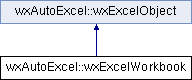
Public Member Functions | |
| void | AcceptAllChanges (XlHighlightChangesTime *when=NULL, const wxString &who=wxEmptyString, const wxString &where=wxEmptyString) |
| Accepts all changes in the specified shared workbook. More... | |
| bool | Activate () |
| Activates the first window associated with the workbook. More... | |
| void | AddToFavorites () |
| Adds a shortcut to the workbook or hyperlink to the Favorites folder. More... | |
| void | ApplyTheme (const wxString &fileName) |
| Applies the specified theme to the current workbook. More... | |
| void | BreakLink (const wxString &name, XlLinkType type) |
| Converts formulas linked to other Microsoft Excel sources or OLE sources to values. More... | |
| bool | CanCheckIn () |
| True if Microsoft Excel can check in a specified workbook to a server. More... | |
| void | ChangeFileAccess (XlFileAccess mode, const wxString &writePassword, wxXlTribool notify) |
| Changes the access permissions for the workbook. More... | |
| void | ChangeLink (const wxString &name, const wxString &newName, XlLinkType *type) |
| Changes a link from one document to another. More... | |
| void | CheckIn (wxXlTribool saveChanges=wxDefaultXlTribool, wxXlTribool comments=wxDefaultXlTribool, wxXlTribool makePublic=wxDefaultXlTribool) |
| Returns a workbook from a local computer to a server, and sets the local workbook to read-only so that it cannot be edited locally. More... | |
| void | CheckInWithVersion (wxXlTribool saveChanges=wxDefaultXlTribool, wxXlTribool comments=wxDefaultXlTribool, wxXlTribool makePublic=wxDefaultXlTribool, XlCheckInVersionType *versionType=NULL) |
| Saves a workbook to a server from a local computer, and sets the local workbook to read-only so that it cannot be edited locally. More... | |
| bool | Close (wxXlTribool saveChanges=wxDefaultXlTribool, const wxString &fileName=wxEmptyString, wxXlTribool routeWorkbook=wxDefaultXlTribool) |
| Closes the object. More... | |
| void | DeleteNumberFormat (const wxString &numberFormat) |
| Deletes a custom number format from the workbook. More... | |
| void | EnableConnections () |
| The EnableConnections method allows developers to programmatically enable data connections within the workbook for the user. More... | |
| void | EndReview () |
| Terminates a review of a file that has been sent for review using the SendForReview method. More... | |
| bool | ExclusiveAccess () |
| Assigns the current user exclusive access to the workbook that's open as a shared list. More... | |
| void | ExportAsFixedFormat (XlFixedFormatType type, const wxString &fileName=wxEmptyString, XlFixedFormatQuality *quality=NULL, wxXlTribool includeDocProperties=wxDefaultXlTribool, wxXlTribool ignorePrintAreas=wxDefaultXlTribool, long *from=NULL, long *to=NULL, wxXlTribool openAfterPublish=wxDefaultXlTribool) |
| The ExportAsFixedFormat method is used to publish a workbook to either the PDF or XPS format. More... | |
| void | HighlightChangesOptions (XlHighlightChangesTime *when=NULL, const wxString &who=wxEmptyString, const wxString &where=wxEmptyString) |
| Controls how changes are shown in a shared workbook. More... | |
| void | LockServerFile () |
| Locks the workbook on the server to prevent modification. More... | |
| void | MergeWorkbook (const wxString &fileName) |
| Merges changes from one workbook into an open workbook. More... | |
| wxExcelWindow | NewWindow () |
| Creates a new window or a copy of the specified window. More... | |
| void | Post () |
| Posts the specified workbook to a public folder. More... | |
| bool | PrintOut (long *from=NULL, long *to=NULL, long *copies=NULL, wxXlTribool preview=wxDefaultXlTribool, const wxString &activePrinter=wxEmptyString, wxXlTribool printToFile=wxDefaultXlTribool, wxXlTribool collate=wxDefaultXlTribool, const wxString &prToFileName=wxEmptyString, wxXlTribool ignorePrintAreas=wxDefaultXlTribool) |
| Prints the object. More... | |
| bool | PrintPreview (wxXlTribool enableChanges=wxDefaultXlTribool) |
| Shows a preview of the object as it would look when printed. More... | |
| void | Protect (const wxString &password=wxEmptyString, wxXlTribool structure=wxDefaultXlTribool, wxXlTribool windows=wxDefaultXlTribool) |
| Protects a workbook so that it cannot be modified. More... | |
| void | ProtectSharing (const wxString &fileName=wxEmptyString, const wxString &password=wxEmptyString, const wxString &writeResPassword=wxEmptyString, wxXlTribool readOnlyRecommended=wxDefaultXlTribool, wxXlTribool createBackup=wxDefaultXlTribool, const wxString &sharingPassword=wxEmptyString) |
| Saves the workbook and protects it for sharing. More... | |
| void | PurgeChangeHistoryNow (long days, const wxString &sharingPassword=wxEmptyString) |
| Removes entries from the change log for the specified workbook. More... | |
| void | RefreshAll () |
| Refreshes all external data ranges and PivotTable reports in the specified workbook. More... | |
| void | RejectAllChanges (XlHighlightChangesTime *when=NULL, const wxString &who=wxEmptyString, const wxString &where=wxEmptyString) |
| Rejects all changes in the specified shared workbook. More... | |
| void | ReloadAs (MsoEncoding encoding) |
| Reloads a workbook based on an HTML document, using the specified document encoding. More... | |
| void | RemoveDocumentInformation (XlRemoveDocInfoType removeDocInfoType) |
| Removes all information of the specified type from the workbook. More... | |
| void | RemoveUser (long index) |
| Disconnects the specified user from the shared workbook. More... | |
| void | ReplyWithChanges (wxXlTribool showMessage=wxDefaultXlTribool) |
| Sends an e-mail message to the author of a workbook that has been sent out for review, notifying them that a reviewer has completed review of the workbook. More... | |
| void | ResetColors () |
| Resets the color palette to the default colors. More... | |
| void | RunAutoMacros (XlRunAutoMacro which) |
| Runs the Auto_Open, Auto_Close, Auto_Activate, or Auto_Deactivate macro attached to the workbook. More... | |
| bool | Save () |
| Saves changes to the specified workbook. More... | |
| bool | SaveAs (const wxString &fileName=wxEmptyString, XlFileFormat *fileFormat=NULL, const wxString &password=wxEmptyString, const wxString &writeResPassword=wxEmptyString, wxXlTribool readOnlyRecommended=wxDefaultXlTribool, wxXlTribool createBackup=wxDefaultXlTribool, XlSaveAsAccessMode *accessMode=NULL, XlSaveConflictResolution *conflictResolution=NULL, wxXlTribool addToMru=wxDefaultXlTribool, wxXlTribool local=wxDefaultXlTribool) |
| Saves changes to the workbook in a different file. More... | |
| bool | SaveCopyAs (const wxString &fileName) |
| Saves a copy of the workbook to a file but doesn't modify the open workbook in memory. More... | |
| void | SendFaxOverInternet (const wxString &recipients=wxEmptyString, const wxString &subject=wxEmptyString, wxXlTribool showMessage=wxDefaultXlTribool) |
| Sends a worksheet as a fax to the specfied recipients. More... | |
| void | SendForReview (const wxString &recipients=wxEmptyString, const wxString &subject=wxEmptyString, wxXlTribool showMessage=wxDefaultXlTribool, wxXlTribool includeAttachment=wxDefaultXlTribool) |
| Sends a workbook in an e-mail message for review to the specified recipients. More... | |
| void | SendMail (const wxString &recipients=wxEmptyString, const wxString &subject=wxEmptyString, wxXlTribool returnReceipt=wxDefaultXlTribool) |
| Sends the workbook by using the installed mail system. More... | |
| void | SetPasswordEncryptionOptions (const wxString &passwordEncryptionProvider=wxEmptyString, const wxString &passwordEncryptionAlgorithm=wxEmptyString, long *passwordEncryptionKeyLength=NULL, wxXlTribool passwordEncryptionFileProperties=wxDefaultXlTribool) |
| Sets the options for encrypting workbooks using passwords. More... | |
| bool | Unprotect (const wxString &password=wxEmptyString) |
| Removes protection from a sheet or workbook. More... | |
| void | UnprotectSharing (const wxString &sharingPassword=wxEmptyString) |
| Turns off protection for sharing and saves the workbook. More... | |
| void | UpdateFromFile () |
| Updates a read-only workbook from the saved disk version of the workbook if the disk version is more recent than the copy of the workbook that is loaded in memory. More... | |
| void | WebPagePreview () |
| Displays a preview of the specified workbook as it would look if saved as a Web page. More... | |
| wxExcelChart | GetActiveChart () |
| Returns a Chart object that represents the active chart (either an embedded chart or a chart sheet). More... | |
| wxExcelSheet | GetActiveSheet () |
| Returns the active sheet (the sheet on top) in the active workbook or in the specified window or workbook. More... | |
| long | GetAccuracyVersion () |
| Specifies whether certain worksheet functions use the latest accuracy algorithms to calculate their results. More... | |
| void | SetAccuracyVersion (long accuracyVersion) |
| Specifies whether certain worksheet functions use the latest accuracy algorithms to calculate their results. More... | |
| long | GetAutoUpdateFrequency () |
| Returns the number of minutes between automatic updates to the shared workbook. More... | |
| void | SetAutoUpdateFrequency (long autoUpdateFrequency) |
| Sets the number of minutes between automatic updates to the shared workbook. More... | |
| bool | GetAutoUpdateSaveChanges () |
| True if current changes to the shared workbook are posted to other users whenever the workbook is automatically updated. More... | |
| void | SetAutoUpdateSaveChanges (bool autoUpdateSaveChanges) |
| True if current changes to the shared workbook are posted to other users whenever the workbook is automatically updated. More... | |
| wxExcelDocumentProperties | GetBuiltinDocumentProperties () |
| Returns a DocumentProperties collection that represents all the built-in document properties. More... | |
| long | GetCalculationVersion () |
| Returns the information about the version of Excel that the workbook was last fully recalculated by. More... | |
| long | GetChangeHistoryDuration () |
| Returns the number of days shown in the shared workbook's change history. More... | |
| void | SetChangeHistoryDuration (long changeHistoryDuration) |
| Sets the number of days shown in the shared workbook's change history. More... | |
| wxExcelCharts | GetCharts () |
| Returns a Sheets collection that represents all the chart sheets in the specified workbook. More... | |
| bool | GetCheckCompatibility () |
| Controls whether or not the compatibility checker is run automatically when the workbook is saved. More... | |
| void | SetCheckCompatibility (bool checkCompatibility) |
| Controls whether or not the compatibility checker is run automatically when the workbook is saved. More... | |
| wxColour | GetColors (long index) |
| Returns colors in the palette for the workbook. More... | |
| void | SetColors (long index, const wxColour &color) |
| Sets colors in the palette for the workbook. More... | |
| XlSaveConflictResolution | GetConflictResolution () |
| MSDN documentation for Workbook.ConflictResolution. More... | |
| void | SetConflictResolution (XlSaveConflictResolution conflictResolution) |
| Sets the way conflicts are to be resolved whenever a shared workbook is updated. More... | |
| bool | GetConnectionsDisabled () |
| Disables the external connections or links in the workbook. More... | |
| bool | GetCreateBackup () |
| True if a backup file is created when this file is saved. More... | |
| wxExcelDocumentProperties | GetCustomDocumentProperties () |
| Returns a DocumentProperties collection that represents all the custom document properties. More... | |
| bool | GetDate1904 () |
| True if the workbook uses the 1904 date system. More... | |
| void | SetDate1904 (bool date1904) |
| True if the workbook uses the 1904 date system. More... | |
| bool | GetDisplayInkComments () |
| A Boolean value that determines whether ink comments are displayed in the workbook. More... | |
| void | SetDisplayInkComments (bool displayInkComments) |
| A Boolean value that determines whether ink comments are displayed in the workbook. More... | |
| bool | GetDoNotPromptForConvert () |
| Returns if the user should be prompted to convert the workbook if the workbook contains features that are not supported by versions of Excel earlier than Excel 2007. More... | |
| void | SetDoNotPromptForConvert (bool doNotPromptForConvert) |
| Sets if the user should be prompted to convert the workbook if the workbook contains features that are not supported by versions of Excel earlier than Excel 2007. More... | |
| bool | GetEnableAutoRecover () |
| Saves changed files, of all formats, on a timed interval. More... | |
| void | SetEnableAutoRecover (bool enableAutoRecover) |
| Saves changed files, of all formats, on a timed interval. More... | |
| wxString | GetEncryptionProvider () |
| Returns a string specifying the name of the algorithm encryption provider that Excel uses when encrypting documents. More... | |
| void | SetEncryptionProvider (const wxString &encryptionProvider) |
| Sets the name of the algorithm encryption provider that Excel uses when encrypting documents. More... | |
| bool | GetEnvelopeVisible () |
| True if the e-mail composition header and the envelope toolbar are both visible. More... | |
| void | SetEnvelopeVisible (bool envelopeVisible) |
| True if the e-mail composition header and the envelope toolbar are both visible. More... | |
| bool | GetExcel8CompatibilityMode () |
| The Excel8CompatibilityMode property provides developers with a way to check if the workbook is in compatibility mode. More... | |
| XlFileFormat | GetFileFormat () |
| Returns the file format and/or type of the workbook. More... | |
| bool | GetFinal () |
| Returns a Boolean that indicates whether a workbook is final. More... | |
| void | SetFinal (bool final) |
| Sets a Boolean that indicates whether a workbook is final. More... | |
| bool | GetForceFullCalculation () |
| Forces a full calculation of a workbook. More... | |
| void | SetForceFullCalculation (bool forceFullCalculation) |
| Forces a full calculation of a workbook. More... | |
| wxString | GetFullName () |
| Returns the workbook name including its path on disk. More... | |
| wxString | GetFullNameURLEncoded () |
| Returns the workbook name including its path on disk. More... | |
| bool | GetHasPassword () |
| True if the workbook has a protection password. More... | |
| bool | GetHasVBProject () |
| True if the workbook has an attached Microsoft Visual Basic for Applications project. More... | |
| bool | GetHighlightChangesOnScreen () |
| True if changes to the shared workbook are highlighted on-screen. More... | |
| void | SetHighlightChangesOnScreen (bool highlightChangesOnScreen) |
| True if changes to the shared workbook are highlighted on-screen. More... | |
| wxExcelIconSets | GetIconSets (XlIconSet index) |
| This property is used to filter data in a workbook based on a cell icon from the IconSet collection. More... | |
| bool | GetInactiveListBorderVisible () |
| True if the list borders are visible when a list is not active. More... | |
| void | SetInactiveListBorderVisible (bool inactiveListBorderVisible) |
| True if the list borders are visible when a list is not active. More... | |
| bool | GetIsAddin () |
| True if the workbook is running as an add-in. More... | |
| void | SetIsAddin (bool isAddin) |
| True if the workbook is running as an add-in. More... | |
| bool | GetIsInplace () |
| True if the specified workbook is being edited in place. More... | |
| bool | GetKeepChangeHistory () |
| True if change tracking is enabled for the shared workbook. More... | |
| void | SetKeepChangeHistory (bool keepChangeHistory) |
| True if change tracking is enabled for the shared workbook. More... | |
| bool | GetListChangesOnNewSheet () |
| True if changes to the shared workbook are shown on a separate worksheet. More... | |
| void | SetListChangesOnNewSheet (bool listChangesOnNewSheet) |
| True if changes to the shared workbook are shown on a separate worksheet. More... | |
| bool | GetMultiUserEditing () |
| True if the workbook is open as a shared list. More... | |
| wxString | GetName () |
| Returns the name of the object. More... | |
| wxExcelNames | GetNames () |
| Returns a Names collection that represents all the names in the specified workbook (including all worksheet-specific names). More... | |
| wxString | GetPassword () |
| Returns the password that must be supplied to open the specified workbook. More... | |
| void | SetPassword (const wxString &password) |
| Sets the password that must be supplied to open the specified workbook. More... | |
| wxString | GetPasswordEncryptionAlgorithm () |
| Returns a string indicating the algorithm Microsoft Excel uses to encrypt passwords for the specified workbook. More... | |
| bool | GetPasswordEncryptionFileProperties () |
| True if Microsoft Excel encrypts file properties for the specified password-protected workbook. More... | |
| long | GetPasswordEncryptionKeyLength () |
| Returns the key length of the algorithm Microsoft Excel uses when encrypting passwords for the specified workbook. More... | |
| wxString | GetPasswordEncryptionProvider () |
| Returns the name of the algorithm encryption provider that Microsoft Excel uses when encrypting passwords for the specified workbook. More... | |
| wxString | GetPath () |
| Returns the complete path to the workbook/file that this workbook object respresents. More... | |
| bool | GetPersonalViewListSettings () |
| True if filter and sort settings for lists are included in the user's personal view of the shared workbook. More... | |
| void | SetPersonalViewListSettings (bool personalViewListSettings) |
| True if filter and sort settings for lists are included in the user's personal view of the shared workbook. More... | |
| bool | GetPersonalViewPrintSettings () |
| True if print settings are included in the user's personal view of the shared workbook. More... | |
| void | SetPersonalViewPrintSettings (bool personalViewPrintSettings) |
| True if print settings are included in the user's personal view of the shared workbook. More... | |
| bool | GetPrecisionAsDisplayed () |
| True if calculations in this workbook will be done using only the precision of the numbers as they're displayed. More... | |
| void | SetPrecisionAsDisplayed (bool precisionAsDisplayed) |
| True if calculations in this workbook will be done using only the precision of the numbers as they're displayed. More... | |
| bool | GetProtectStructure () |
| True if the order of the sheets in the workbook is protected. More... | |
| bool | GetProtectWindows () |
| True if the windows of the workbook are protected. More... | |
| bool | GetReadOnly () |
| True if the object has been opened as read-only. More... | |
| bool | GetReadOnlyRecommended () |
| True if the workbook was saved as read-only recommended. More... | |
| bool | GetRemovePersonalInformation () |
| True if personal information can be removed from the specified workbook. More... | |
| void | SetRemovePersonalInformation (bool removePersonalInformation) |
| True if personal information can be removed from the specified workbook. More... | |
| long | GetRevisionNumber () |
| Returns the number of times the workbook has been saved while open as a shared list. More... | |
| bool | GetSaved () |
| True if no changes have been made to the specified workbook since it was last saved. More... | |
| void | SetSaved (bool saved) |
| True if no changes have been made to the specified workbook since it was last saved. More... | |
| bool | GetSaveLinkValues () |
| True if Microsoft Excel saves external link values with the workbook. More... | |
| void | SetSaveLinkValues (bool saveLinkValues) |
| True if Microsoft Excel saves external link values with the workbook. More... | |
| wxExcelSheets | GetSheets () |
| Returns wxExcelSheets that represents all the sheets in the specified workbook. More... | |
| bool | GetShowConflictHistory () |
| True if the Conflict History worksheet is visible in the workbook that's open as a shared list. More... | |
| void | SetShowConflictHistory (bool showConflictHistory) |
| True if the Conflict History worksheet is visible in the workbook that's open as a shared list. More... | |
| wxExcelStyles | GetStyles () |
| Returns a Styles collection that represents all the styles in the specified workbook. More... | |
| wxExcelTableStyles | GetTableStyles () |
| Returns a TableStyles collection that refers to the table styles used in the workbook. More... | |
| bool | GetTemplateRemoveExtData () |
| True if external data references are removed when the workbook is saved as a template. More... | |
| void | SetTemplateRemoveExtData (bool templateRemoveExtData) |
| True if external data references are removed when the workbook is saved as a template. More... | |
| XlUpdateLinks | GetUpdateLinks () |
| Returns an XlUpdateLink constant indicating a workbook's setting for updating embedded OLE links. More... | |
| void | SetUpdateLinks (XlUpdateLinks updateLinks) |
| Sets an XlUpdateLink constant indicating a workbook's setting for updating embedded OLE links. More... | |
| bool | GetUpdateRemoteReferences () |
| True if Microsoft Excel updates remote references in for the workbook. More... | |
| void | SetUpdateRemoteReferences (bool updateRemoteReferences) |
| True if Microsoft Excel updates remote references in for the workbook. More... | |
| bool | GetVBASigned () |
| True if the Visual Basic for Applications project for the specified workbook has been digitally signed. More... | |
| wxExcelWindows | GetWindows () |
| Returns a Windows collection that represents all the windows in the specified workbook. More... | |
| wxExcelWorksheets | GetWorksheets () |
| Returns a Worksheets collection that represents all the worksheets in the specified workbook. More... | |
| wxString | GetWritePassword () |
| Returns a String for the write password of a workbook. More... | |
| void | SetWritePassword (const wxString &writePassword) |
| Sets a String for the write password of a workbook. More... | |
| bool | GetWriteReserved () |
| True if the workbook is write-reserved. More... | |
| wxString | GetWriteReservedBy () |
| Returns the name of the user who currently has write permission for the workbook. More... | |
| virtual wxString | GetAutoExcelObjectName_ () const |
| Returns "Workbook". More... | |
 Public Member Functions inherited from wxAutoExcel::wxExcelObject Public Member Functions inherited from wxAutoExcel::wxExcelObject | |
| bool | IsOk_ () const |
| Returns true if the object has a valid dispatch. More... | |
| wxString | GetAutomationObjectName_ (bool stripUnderscores=false) const |
| Returns object name as provided by IDispatch->GetTypeInfo()->GetDocumentation(MEMBERID_NIL, &name, NULL, NULL, NULL). More... | |
| wxSharedPtr< wxAutomationObject > | GetAutomationObject_ () |
| Returns the underlying wxAutomationObject. More... | |
| operator bool () const | |
| Returns true if the object has a valid dispatch and its last automation call (if any), i.e. More... | |
| WXLCID | GetAutomationLCID_ () const |
| Returns the locale identifier used in automation calls. More... | |
| bool | SetAutomationLCID_ (WXLCID lcid) |
| Sets the locale identifier to be used in automation calls. More... | |
| bool | GetPropertyAndMethodNames_ (wxArrayString &propertyNames, wxArrayString &methodNames, bool includeHidden=false) |
| Returns lists of property and method names the automation interface exposes. More... | |
| bool | GetUnimplementedObject_ (const wxString &name, wxAutomationObject &object) |
| Helper function for receiving an automation object not implemented in wxAutoExcel, see FAQ on how to use. More... | |
Additional Inherited Members | |
 Public Types inherited from wxAutoExcel::wxExcelObject Public Types inherited from wxAutoExcel::wxExcelObject | |
| enum | ErrorFlags { Err_DoNothing = 0 , Err_LogOnInvalidDispatch = 1 , Err_AssertOnInvalidDispatch = 1 << 1 , Err_ThrowOnInvalidDispatch = 1 << 2 , Err_LogOnInvalidArgument = 1 << 3 , Err_AssertOnInvalidArgument = 1 << 4 , Err_ThrowOnInvalidArgument = 1 << 5 , Err_LogOnFailedInvoke = 1 << 6 , Err_AssertOnFailedInvoke = 1 << 7 , Err_ThrowOnFailedInvoke = 1 << 8 , Err_LogOnInvalidReturnType = 1 << 9 , Err_AssertOnInvalidReturnType = 1 << 10 , Err_ThrowOnInvalidReturnType = 1 << 11 , Err_LogOnOtherError = 1 << 12 , Err_AssertOnOtherError = 1 << 13 , Err_ThrowOnOtherError = 1 << 14 } |
| Flags affecting the behaviour of wxExcelObject and its descendants when an error occurs during accessing an Excel object property or calling its method. More... | |
 Static Public Member Functions inherited from wxAutoExcel::wxExcelObject Static Public Member Functions inherited from wxAutoExcel::wxExcelObject | |
| static unsigned | GetErrorMode_ () |
| Sets the error mode to the combination of wxExcelObject::ErrorFlags. More... | |
| static void | SetErrorMode_ (unsigned mode) |
| Sets the error mode as the combination of wxExcelObject::ErrorFlags. More... | |
| static bool | GetUnimplementedCollectionItem_ (wxAutomationObject &collection, const long index, wxAutomationObject &item, bool asProperty) |
| Helper function for obtaining an item from MS Excel collection not implemented in wxAutoExcel, see FAQ on how to use. More... | |
Represents Microsoft Excel Workbook.
| void wxAutoExcel::wxExcelWorkbook::AcceptAllChanges | ( | XlHighlightChangesTime * | when = NULL, |
| const wxString & | who = wxEmptyString, |
||
| const wxString & | where = wxEmptyString |
||
| ) |
Accepts all changes in the specified shared workbook.
| bool wxAutoExcel::wxExcelWorkbook::Activate | ( | ) |
Activates the first window associated with the workbook.
| void wxAutoExcel::wxExcelWorkbook::AddToFavorites | ( | ) |
Adds a shortcut to the workbook or hyperlink to the Favorites folder.
| void wxAutoExcel::wxExcelWorkbook::ApplyTheme | ( | const wxString & | fileName | ) |
Applies the specified theme to the current workbook.
| void wxAutoExcel::wxExcelWorkbook::BreakLink | ( | const wxString & | name, |
| XlLinkType | type | ||
| ) |
Converts formulas linked to other Microsoft Excel sources or OLE sources to values.
| bool wxAutoExcel::wxExcelWorkbook::CanCheckIn | ( | ) |
True if Microsoft Excel can check in a specified workbook to a server.
| void wxAutoExcel::wxExcelWorkbook::ChangeFileAccess | ( | XlFileAccess | mode, |
| const wxString & | writePassword, | ||
| wxXlTribool | notify | ||
| ) |
Changes the access permissions for the workbook.
This may require an updated version to be loaded from the disk.
| void wxAutoExcel::wxExcelWorkbook::ChangeLink | ( | const wxString & | name, |
| const wxString & | newName, | ||
| XlLinkType * | type | ||
| ) |
Changes a link from one document to another.
| void wxAutoExcel::wxExcelWorkbook::CheckIn | ( | wxXlTribool | saveChanges = wxDefaultXlTribool, |
| wxXlTribool | comments = wxDefaultXlTribool, |
||
| wxXlTribool | makePublic = wxDefaultXlTribool |
||
| ) |
Returns a workbook from a local computer to a server, and sets the local workbook to read-only so that it cannot be edited locally.
Calling this method will also close the workbook.
| void wxAutoExcel::wxExcelWorkbook::CheckInWithVersion | ( | wxXlTribool | saveChanges = wxDefaultXlTribool, |
| wxXlTribool | comments = wxDefaultXlTribool, |
||
| wxXlTribool | makePublic = wxDefaultXlTribool, |
||
| XlCheckInVersionType * | versionType = NULL |
||
| ) |
Saves a workbook to a server from a local computer, and sets the local workbook to read-only so that it cannot be edited locally.
Since Excel 2010
| bool wxAutoExcel::wxExcelWorkbook::Close | ( | wxXlTribool | saveChanges = wxDefaultXlTribool, |
| const wxString & | fileName = wxEmptyString, |
||
| wxXlTribool | routeWorkbook = wxDefaultXlTribool |
||
| ) |
Closes the object.
| void wxAutoExcel::wxExcelWorkbook::DeleteNumberFormat | ( | const wxString & | numberFormat | ) |
Deletes a custom number format from the workbook.
| void wxAutoExcel::wxExcelWorkbook::EnableConnections | ( | ) |
The EnableConnections method allows developers to programmatically enable data connections within the workbook for the user.
| void wxAutoExcel::wxExcelWorkbook::EndReview | ( | ) |
Terminates a review of a file that has been sent for review using the SendForReview method.
| bool wxAutoExcel::wxExcelWorkbook::ExclusiveAccess | ( | ) |
Assigns the current user exclusive access to the workbook that's open as a shared list.
| void wxAutoExcel::wxExcelWorkbook::ExportAsFixedFormat | ( | XlFixedFormatType | type, |
| const wxString & | fileName = wxEmptyString, |
||
| XlFixedFormatQuality * | quality = NULL, |
||
| wxXlTribool | includeDocProperties = wxDefaultXlTribool, |
||
| wxXlTribool | ignorePrintAreas = wxDefaultXlTribool, |
||
| long * | from = NULL, |
||
| long * | to = NULL, |
||
| wxXlTribool | openAfterPublish = wxDefaultXlTribool |
||
| ) |
The ExportAsFixedFormat method is used to publish a workbook to either the PDF or XPS format.
| void wxAutoExcel::wxExcelWorkbook::HighlightChangesOptions | ( | XlHighlightChangesTime * | when = NULL, |
| const wxString & | who = wxEmptyString, |
||
| const wxString & | where = wxEmptyString |
||
| ) |
Controls how changes are shown in a shared workbook.
| void wxAutoExcel::wxExcelWorkbook::LockServerFile | ( | ) |
Locks the workbook on the server to prevent modification.
| void wxAutoExcel::wxExcelWorkbook::MergeWorkbook | ( | const wxString & | fileName | ) |
Merges changes from one workbook into an open workbook.
| wxExcelWindow wxAutoExcel::wxExcelWorkbook::NewWindow | ( | ) |
Creates a new window or a copy of the specified window.
| void wxAutoExcel::wxExcelWorkbook::Post | ( | ) |
Posts the specified workbook to a public folder.
This method works only with a Microsoft Exchange client connected to a Microsoft Exchange server.
| bool wxAutoExcel::wxExcelWorkbook::PrintOut | ( | long * | from = NULL, |
| long * | to = NULL, |
||
| long * | copies = NULL, |
||
| wxXlTribool | preview = wxDefaultXlTribool, |
||
| const wxString & | activePrinter = wxEmptyString, |
||
| wxXlTribool | printToFile = wxDefaultXlTribool, |
||
| wxXlTribool | collate = wxDefaultXlTribool, |
||
| const wxString & | prToFileName = wxEmptyString, |
||
| wxXlTribool | ignorePrintAreas = wxDefaultXlTribool |
||
| ) |
Prints the object.
| bool wxAutoExcel::wxExcelWorkbook::PrintPreview | ( | wxXlTribool | enableChanges = wxDefaultXlTribool | ) |
Shows a preview of the object as it would look when printed.
| void wxAutoExcel::wxExcelWorkbook::Protect | ( | const wxString & | password = wxEmptyString, |
| wxXlTribool | structure = wxDefaultXlTribool, |
||
| wxXlTribool | windows = wxDefaultXlTribool |
||
| ) |
Protects a workbook so that it cannot be modified.
| void wxAutoExcel::wxExcelWorkbook::ProtectSharing | ( | const wxString & | fileName = wxEmptyString, |
| const wxString & | password = wxEmptyString, |
||
| const wxString & | writeResPassword = wxEmptyString, |
||
| wxXlTribool | readOnlyRecommended = wxDefaultXlTribool, |
||
| wxXlTribool | createBackup = wxDefaultXlTribool, |
||
| const wxString & | sharingPassword = wxEmptyString |
||
| ) |
Saves the workbook and protects it for sharing.
| void wxAutoExcel::wxExcelWorkbook::PurgeChangeHistoryNow | ( | long | days, |
| const wxString & | sharingPassword = wxEmptyString |
||
| ) |
Removes entries from the change log for the specified workbook.
| void wxAutoExcel::wxExcelWorkbook::RefreshAll | ( | ) |
Refreshes all external data ranges and PivotTable reports in the specified workbook.
| void wxAutoExcel::wxExcelWorkbook::RejectAllChanges | ( | XlHighlightChangesTime * | when = NULL, |
| const wxString & | who = wxEmptyString, |
||
| const wxString & | where = wxEmptyString |
||
| ) |
Rejects all changes in the specified shared workbook.
| void wxAutoExcel::wxExcelWorkbook::ReloadAs | ( | MsoEncoding | encoding | ) |
Reloads a workbook based on an HTML document, using the specified document encoding.
| void wxAutoExcel::wxExcelWorkbook::RemoveDocumentInformation | ( | XlRemoveDocInfoType | removeDocInfoType | ) |
Removes all information of the specified type from the workbook.
| void wxAutoExcel::wxExcelWorkbook::RemoveUser | ( | long | index | ) |
Disconnects the specified user from the shared workbook.
| void wxAutoExcel::wxExcelWorkbook::ReplyWithChanges | ( | wxXlTribool | showMessage = wxDefaultXlTribool | ) |
Sends an e-mail message to the author of a workbook that has been sent out for review, notifying them that a reviewer has completed review of the workbook.
| void wxAutoExcel::wxExcelWorkbook::ResetColors | ( | ) |
Resets the color palette to the default colors.
| void wxAutoExcel::wxExcelWorkbook::RunAutoMacros | ( | XlRunAutoMacro | which | ) |
Runs the Auto_Open, Auto_Close, Auto_Activate, or Auto_Deactivate macro attached to the workbook.
| bool wxAutoExcel::wxExcelWorkbook::Save | ( | ) |
Saves changes to the specified workbook.
| bool wxAutoExcel::wxExcelWorkbook::SaveAs | ( | const wxString & | fileName = wxEmptyString, |
| XlFileFormat * | fileFormat = NULL, |
||
| const wxString & | password = wxEmptyString, |
||
| const wxString & | writeResPassword = wxEmptyString, |
||
| wxXlTribool | readOnlyRecommended = wxDefaultXlTribool, |
||
| wxXlTribool | createBackup = wxDefaultXlTribool, |
||
| XlSaveAsAccessMode * | accessMode = NULL, |
||
| XlSaveConflictResolution * | conflictResolution = NULL, |
||
| wxXlTribool | addToMru = wxDefaultXlTribool, |
||
| wxXlTribool | local = wxDefaultXlTribool |
||
| ) |
Saves changes to the workbook in a different file.
| bool wxAutoExcel::wxExcelWorkbook::SaveCopyAs | ( | const wxString & | fileName | ) |
Saves a copy of the workbook to a file but doesn't modify the open workbook in memory.
| void wxAutoExcel::wxExcelWorkbook::SendFaxOverInternet | ( | const wxString & | recipients = wxEmptyString, |
| const wxString & | subject = wxEmptyString, |
||
| wxXlTribool | showMessage = wxDefaultXlTribool |
||
| ) |
Sends a worksheet as a fax to the specfied recipients.
| void wxAutoExcel::wxExcelWorkbook::SendForReview | ( | const wxString & | recipients = wxEmptyString, |
| const wxString & | subject = wxEmptyString, |
||
| wxXlTribool | showMessage = wxDefaultXlTribool, |
||
| wxXlTribool | includeAttachment = wxDefaultXlTribool |
||
| ) |
Sends a workbook in an e-mail message for review to the specified recipients.
| void wxAutoExcel::wxExcelWorkbook::SendMail | ( | const wxString & | recipients = wxEmptyString, |
| const wxString & | subject = wxEmptyString, |
||
| wxXlTribool | returnReceipt = wxDefaultXlTribool |
||
| ) |
Sends the workbook by using the installed mail system.
| void wxAutoExcel::wxExcelWorkbook::SetPasswordEncryptionOptions | ( | const wxString & | passwordEncryptionProvider = wxEmptyString, |
| const wxString & | passwordEncryptionAlgorithm = wxEmptyString, |
||
| long * | passwordEncryptionKeyLength = NULL, |
||
| wxXlTribool | passwordEncryptionFileProperties = wxDefaultXlTribool |
||
| ) |
Sets the options for encrypting workbooks using passwords.
MSDN documentation for Workbook.SetPasswordEncryptionOptions.
| bool wxAutoExcel::wxExcelWorkbook::Unprotect | ( | const wxString & | password = wxEmptyString | ) |
Removes protection from a sheet or workbook.
This method has no effect if the sheet or workbook isn't protected.
| void wxAutoExcel::wxExcelWorkbook::UnprotectSharing | ( | const wxString & | sharingPassword = wxEmptyString | ) |
Turns off protection for sharing and saves the workbook.
| void wxAutoExcel::wxExcelWorkbook::UpdateFromFile | ( | ) |
Updates a read-only workbook from the saved disk version of the workbook if the disk version is more recent than the copy of the workbook that is loaded in memory.
If the disk copy hasn't changed since the workbook was loaded, the in-memory copy of the workbook isn't reloaded.
| void wxAutoExcel::wxExcelWorkbook::WebPagePreview | ( | ) |
Displays a preview of the specified workbook as it would look if saved as a Web page.
| wxExcelChart wxAutoExcel::wxExcelWorkbook::GetActiveChart | ( | ) |
Returns a Chart object that represents the active chart (either an embedded chart or a chart sheet).
An embedded chart is considered active when it's either selected or activated. When no chart is active, this property returns Nothing.
[MSDN documentation for Workbook.ActiveChart]().
| wxExcelSheet wxAutoExcel::wxExcelWorkbook::GetActiveSheet | ( | ) |
Returns the active sheet (the sheet on top) in the active workbook or in the specified window or workbook.
| long wxAutoExcel::wxExcelWorkbook::GetAccuracyVersion | ( | ) |
Specifies whether certain worksheet functions use the latest accuracy algorithms to calculate their results.
Since Excel 2010.
| void wxAutoExcel::wxExcelWorkbook::SetAccuracyVersion | ( | long | accuracyVersion | ) |
Specifies whether certain worksheet functions use the latest accuracy algorithms to calculate their results.
Since Excel 2010.
| long wxAutoExcel::wxExcelWorkbook::GetAutoUpdateFrequency | ( | ) |
Returns the number of minutes between automatic updates to the shared workbook.
| void wxAutoExcel::wxExcelWorkbook::SetAutoUpdateFrequency | ( | long | autoUpdateFrequency | ) |
Sets the number of minutes between automatic updates to the shared workbook.
| bool wxAutoExcel::wxExcelWorkbook::GetAutoUpdateSaveChanges | ( | ) |
True if current changes to the shared workbook are posted to other users whenever the workbook is automatically updated.
False if changes aren't posted (this workbook is still synchronized with changes made by other users). The default value is True.
| void wxAutoExcel::wxExcelWorkbook::SetAutoUpdateSaveChanges | ( | bool | autoUpdateSaveChanges | ) |
True if current changes to the shared workbook are posted to other users whenever the workbook is automatically updated.
False if changes aren't posted (this workbook is still synchronized with changes made by other users). The default value is True.
| wxExcelDocumentProperties wxAutoExcel::wxExcelWorkbook::GetBuiltinDocumentProperties | ( | ) |
Returns a DocumentProperties collection that represents all the built-in document properties.
| long wxAutoExcel::wxExcelWorkbook::GetCalculationVersion | ( | ) |
Returns the information about the version of Excel that the workbook was last fully recalculated by.
| long wxAutoExcel::wxExcelWorkbook::GetChangeHistoryDuration | ( | ) |
Returns the number of days shown in the shared workbook's change history.
| void wxAutoExcel::wxExcelWorkbook::SetChangeHistoryDuration | ( | long | changeHistoryDuration | ) |
Sets the number of days shown in the shared workbook's change history.
| wxExcelCharts wxAutoExcel::wxExcelWorkbook::GetCharts | ( | ) |
Returns a Sheets collection that represents all the chart sheets in the specified workbook.
| bool wxAutoExcel::wxExcelWorkbook::GetCheckCompatibility | ( | ) |
Controls whether or not the compatibility checker is run automatically when the workbook is saved.
Since MS Excel 2007.
| void wxAutoExcel::wxExcelWorkbook::SetCheckCompatibility | ( | bool | checkCompatibility | ) |
Controls whether or not the compatibility checker is run automatically when the workbook is saved.
Since MS Excel 2007.
| wxColour wxAutoExcel::wxExcelWorkbook::GetColors | ( | long | index | ) |
Returns colors in the palette for the workbook.
The palette has 56 entries, each represented by an RGB value.
| void wxAutoExcel::wxExcelWorkbook::SetColors | ( | long | index, |
| const wxColour & | color | ||
| ) |
Sets colors in the palette for the workbook.
The palette has 56 entries, each represented by an RGB value.
| XlSaveConflictResolution wxAutoExcel::wxExcelWorkbook::GetConflictResolution | ( | ) |
| void wxAutoExcel::wxExcelWorkbook::SetConflictResolution | ( | XlSaveConflictResolution | conflictResolution | ) |
Sets the way conflicts are to be resolved whenever a shared workbook is updated.
Read/write XlSaveConflictResolution.
| bool wxAutoExcel::wxExcelWorkbook::GetConnectionsDisabled | ( | ) |
Disables the external connections or links in the workbook.
Since MS Excel 2007.
| bool wxAutoExcel::wxExcelWorkbook::GetCreateBackup | ( | ) |
True if a backup file is created when this file is saved.
| wxExcelDocumentProperties wxAutoExcel::wxExcelWorkbook::GetCustomDocumentProperties | ( | ) |
Returns a DocumentProperties collection that represents all the custom document properties.
| bool wxAutoExcel::wxExcelWorkbook::GetDate1904 | ( | ) |
True if the workbook uses the 1904 date system.
| void wxAutoExcel::wxExcelWorkbook::SetDate1904 | ( | bool | date1904 | ) |
True if the workbook uses the 1904 date system.
| bool wxAutoExcel::wxExcelWorkbook::GetDisplayInkComments | ( | ) |
A Boolean value that determines whether ink comments are displayed in the workbook.
| void wxAutoExcel::wxExcelWorkbook::SetDisplayInkComments | ( | bool | displayInkComments | ) |
A Boolean value that determines whether ink comments are displayed in the workbook.
| bool wxAutoExcel::wxExcelWorkbook::GetDoNotPromptForConvert | ( | ) |
Returns if the user should be prompted to convert the workbook if the workbook contains features that are not supported by versions of Excel earlier than Excel 2007.
Since MS Excel 2007.
| void wxAutoExcel::wxExcelWorkbook::SetDoNotPromptForConvert | ( | bool | doNotPromptForConvert | ) |
Sets if the user should be prompted to convert the workbook if the workbook contains features that are not supported by versions of Excel earlier than Excel 2007.
Since MS Excel 2007.
| bool wxAutoExcel::wxExcelWorkbook::GetEnableAutoRecover | ( | ) |
Saves changed files, of all formats, on a timed interval.
| void wxAutoExcel::wxExcelWorkbook::SetEnableAutoRecover | ( | bool | enableAutoRecover | ) |
Saves changed files, of all formats, on a timed interval.
| wxString wxAutoExcel::wxExcelWorkbook::GetEncryptionProvider | ( | ) |
Returns a string specifying the name of the algorithm encryption provider that Excel uses when encrypting documents.
Since MS Excel 2007.
| void wxAutoExcel::wxExcelWorkbook::SetEncryptionProvider | ( | const wxString & | encryptionProvider | ) |
Sets the name of the algorithm encryption provider that Excel uses when encrypting documents.
Since MS Excel 2007.
| bool wxAutoExcel::wxExcelWorkbook::GetEnvelopeVisible | ( | ) |
True if the e-mail composition header and the envelope toolbar are both visible.
| void wxAutoExcel::wxExcelWorkbook::SetEnvelopeVisible | ( | bool | envelopeVisible | ) |
True if the e-mail composition header and the envelope toolbar are both visible.
| bool wxAutoExcel::wxExcelWorkbook::GetExcel8CompatibilityMode | ( | ) |
The Excel8CompatibilityMode property provides developers with a way to check if the workbook is in compatibility mode.
Since MS Excel 2007.
| XlFileFormat wxAutoExcel::wxExcelWorkbook::GetFileFormat | ( | ) |
Returns the file format and/or type of the workbook.
| bool wxAutoExcel::wxExcelWorkbook::GetFinal | ( | ) |
Returns a Boolean that indicates whether a workbook is final.
Since MS Excel 2007.
| void wxAutoExcel::wxExcelWorkbook::SetFinal | ( | bool | final | ) |
Sets a Boolean that indicates whether a workbook is final.
| bool wxAutoExcel::wxExcelWorkbook::GetForceFullCalculation | ( | ) |
Forces a full calculation of a workbook.
Since MS Excel 2007.
| void wxAutoExcel::wxExcelWorkbook::SetForceFullCalculation | ( | bool | forceFullCalculation | ) |
Forces a full calculation of a workbook.
Since MS Excel 2007.
| wxString wxAutoExcel::wxExcelWorkbook::GetFullName | ( | ) |
Returns the workbook name including its path on disk.
| wxString wxAutoExcel::wxExcelWorkbook::GetFullNameURLEncoded | ( | ) |
Returns the workbook name including its path on disk.
| bool wxAutoExcel::wxExcelWorkbook::GetHasPassword | ( | ) |
True if the workbook has a protection password.
| bool wxAutoExcel::wxExcelWorkbook::GetHasVBProject | ( | ) |
True if the workbook has an attached Microsoft Visual Basic for Applications project.
Since MS Excel 2007.
| bool wxAutoExcel::wxExcelWorkbook::GetHighlightChangesOnScreen | ( | ) |
True if changes to the shared workbook are highlighted on-screen.
| void wxAutoExcel::wxExcelWorkbook::SetHighlightChangesOnScreen | ( | bool | highlightChangesOnScreen | ) |
True if changes to the shared workbook are highlighted on-screen.
| wxExcelIconSets wxAutoExcel::wxExcelWorkbook::GetIconSets | ( | XlIconSet | index | ) |
This property is used to filter data in a workbook based on a cell icon from the IconSet collection.
| bool wxAutoExcel::wxExcelWorkbook::GetInactiveListBorderVisible | ( | ) |
True if the list borders are visible when a list is not active.
| void wxAutoExcel::wxExcelWorkbook::SetInactiveListBorderVisible | ( | bool | inactiveListBorderVisible | ) |
True if the list borders are visible when a list is not active.
| bool wxAutoExcel::wxExcelWorkbook::GetIsAddin | ( | ) |
True if the workbook is running as an add-in.
| void wxAutoExcel::wxExcelWorkbook::SetIsAddin | ( | bool | isAddin | ) |
True if the workbook is running as an add-in.
| bool wxAutoExcel::wxExcelWorkbook::GetIsInplace | ( | ) |
True if the specified workbook is being edited in place.
False if the workbook has been opened in Microsoft Excel for editing.
| bool wxAutoExcel::wxExcelWorkbook::GetKeepChangeHistory | ( | ) |
True if change tracking is enabled for the shared workbook.
| void wxAutoExcel::wxExcelWorkbook::SetKeepChangeHistory | ( | bool | keepChangeHistory | ) |
True if change tracking is enabled for the shared workbook.
| bool wxAutoExcel::wxExcelWorkbook::GetListChangesOnNewSheet | ( | ) |
True if changes to the shared workbook are shown on a separate worksheet.
| void wxAutoExcel::wxExcelWorkbook::SetListChangesOnNewSheet | ( | bool | listChangesOnNewSheet | ) |
True if changes to the shared workbook are shown on a separate worksheet.
| bool wxAutoExcel::wxExcelWorkbook::GetMultiUserEditing | ( | ) |
True if the workbook is open as a shared list.
| wxString wxAutoExcel::wxExcelWorkbook::GetName | ( | ) |
Returns the name of the object.
| wxExcelNames wxAutoExcel::wxExcelWorkbook::GetNames | ( | ) |
Returns a Names collection that represents all the names in the specified workbook (including all worksheet-specific names).
| wxString wxAutoExcel::wxExcelWorkbook::GetPassword | ( | ) |
Returns the password that must be supplied to open the specified workbook.
| void wxAutoExcel::wxExcelWorkbook::SetPassword | ( | const wxString & | password | ) |
Sets the password that must be supplied to open the specified workbook.
| wxString wxAutoExcel::wxExcelWorkbook::GetPasswordEncryptionAlgorithm | ( | ) |
Returns a string indicating the algorithm Microsoft Excel uses to encrypt passwords for the specified workbook.
MSDN documentation for Workbook.PasswordEncryptionAlgorithm.
| bool wxAutoExcel::wxExcelWorkbook::GetPasswordEncryptionFileProperties | ( | ) |
True if Microsoft Excel encrypts file properties for the specified password-protected workbook.
MSDN documentation for Workbook.PasswordEncryptionFileProperties.
| long wxAutoExcel::wxExcelWorkbook::GetPasswordEncryptionKeyLength | ( | ) |
Returns the key length of the algorithm Microsoft Excel uses when encrypting passwords for the specified workbook.
MSDN documentation for Workbook.PasswordEncryptionKeyLength.
| wxString wxAutoExcel::wxExcelWorkbook::GetPasswordEncryptionProvider | ( | ) |
Returns the name of the algorithm encryption provider that Microsoft Excel uses when encrypting passwords for the specified workbook.
| wxString wxAutoExcel::wxExcelWorkbook::GetPath | ( | ) |
Returns the complete path to the workbook/file that this workbook object respresents.
| bool wxAutoExcel::wxExcelWorkbook::GetPersonalViewListSettings | ( | ) |
True if filter and sort settings for lists are included in the user's personal view of the shared workbook.
| void wxAutoExcel::wxExcelWorkbook::SetPersonalViewListSettings | ( | bool | personalViewListSettings | ) |
True if filter and sort settings for lists are included in the user's personal view of the shared workbook.
| bool wxAutoExcel::wxExcelWorkbook::GetPersonalViewPrintSettings | ( | ) |
True if print settings are included in the user's personal view of the shared workbook.
| void wxAutoExcel::wxExcelWorkbook::SetPersonalViewPrintSettings | ( | bool | personalViewPrintSettings | ) |
True if print settings are included in the user's personal view of the shared workbook.
| bool wxAutoExcel::wxExcelWorkbook::GetPrecisionAsDisplayed | ( | ) |
True if calculations in this workbook will be done using only the precision of the numbers as they're displayed.
| void wxAutoExcel::wxExcelWorkbook::SetPrecisionAsDisplayed | ( | bool | precisionAsDisplayed | ) |
True if calculations in this workbook will be done using only the precision of the numbers as they're displayed.
| bool wxAutoExcel::wxExcelWorkbook::GetProtectStructure | ( | ) |
True if the order of the sheets in the workbook is protected.
| bool wxAutoExcel::wxExcelWorkbook::GetProtectWindows | ( | ) |
True if the windows of the workbook are protected.
| bool wxAutoExcel::wxExcelWorkbook::GetReadOnly | ( | ) |
True if the object has been opened as read-only.
| bool wxAutoExcel::wxExcelWorkbook::GetReadOnlyRecommended | ( | ) |
True if the workbook was saved as read-only recommended.
| bool wxAutoExcel::wxExcelWorkbook::GetRemovePersonalInformation | ( | ) |
True if personal information can be removed from the specified workbook.
The default value is False.
| void wxAutoExcel::wxExcelWorkbook::SetRemovePersonalInformation | ( | bool | removePersonalInformation | ) |
True if personal information can be removed from the specified workbook.
| long wxAutoExcel::wxExcelWorkbook::GetRevisionNumber | ( | ) |
Returns the number of times the workbook has been saved while open as a shared list.
If the workbook is open in exclusive mode, this property returns 0 (zero).
| bool wxAutoExcel::wxExcelWorkbook::GetSaved | ( | ) |
True if no changes have been made to the specified workbook since it was last saved.
| void wxAutoExcel::wxExcelWorkbook::SetSaved | ( | bool | saved | ) |
True if no changes have been made to the specified workbook since it was last saved.
| bool wxAutoExcel::wxExcelWorkbook::GetSaveLinkValues | ( | ) |
True if Microsoft Excel saves external link values with the workbook.
| void wxAutoExcel::wxExcelWorkbook::SetSaveLinkValues | ( | bool | saveLinkValues | ) |
True if Microsoft Excel saves external link values with the workbook.
| wxExcelSheets wxAutoExcel::wxExcelWorkbook::GetSheets | ( | ) |
Returns wxExcelSheets that represents all the sheets in the specified workbook.
| bool wxAutoExcel::wxExcelWorkbook::GetShowConflictHistory | ( | ) |
True if the Conflict History worksheet is visible in the workbook that's open as a shared list.
| void wxAutoExcel::wxExcelWorkbook::SetShowConflictHistory | ( | bool | showConflictHistory | ) |
True if the Conflict History worksheet is visible in the workbook that's open as a shared list.
| wxExcelStyles wxAutoExcel::wxExcelWorkbook::GetStyles | ( | ) |
Returns a Styles collection that represents all the styles in the specified workbook.
| wxExcelTableStyles wxAutoExcel::wxExcelWorkbook::GetTableStyles | ( | ) |
Returns a TableStyles collection that refers to the table styles used in the workbook.
| bool wxAutoExcel::wxExcelWorkbook::GetTemplateRemoveExtData | ( | ) |
True if external data references are removed when the workbook is saved as a template.
| void wxAutoExcel::wxExcelWorkbook::SetTemplateRemoveExtData | ( | bool | templateRemoveExtData | ) |
True if external data references are removed when the workbook is saved as a template.
| XlUpdateLinks wxAutoExcel::wxExcelWorkbook::GetUpdateLinks | ( | ) |
Returns an XlUpdateLink constant indicating a workbook's setting for updating embedded OLE links.
| void wxAutoExcel::wxExcelWorkbook::SetUpdateLinks | ( | XlUpdateLinks | updateLinks | ) |
Sets an XlUpdateLink constant indicating a workbook's setting for updating embedded OLE links.
| bool wxAutoExcel::wxExcelWorkbook::GetUpdateRemoteReferences | ( | ) |
True if Microsoft Excel updates remote references in for the workbook.
| void wxAutoExcel::wxExcelWorkbook::SetUpdateRemoteReferences | ( | bool | updateRemoteReferences | ) |
True if Microsoft Excel updates remote references in for the workbook.
| bool wxAutoExcel::wxExcelWorkbook::GetVBASigned | ( | ) |
True if the Visual Basic for Applications project for the specified workbook has been digitally signed.
| wxExcelWindows wxAutoExcel::wxExcelWorkbook::GetWindows | ( | ) |
Returns a Windows collection that represents all the windows in the specified workbook.
| wxExcelWorksheets wxAutoExcel::wxExcelWorkbook::GetWorksheets | ( | ) |
Returns a Worksheets collection that represents all the worksheets in the specified workbook.
| wxString wxAutoExcel::wxExcelWorkbook::GetWritePassword | ( | ) |
Returns a String for the write password of a workbook.
| void wxAutoExcel::wxExcelWorkbook::SetWritePassword | ( | const wxString & | writePassword | ) |
Sets a String for the write password of a workbook.
| bool wxAutoExcel::wxExcelWorkbook::GetWriteReserved | ( | ) |
True if the workbook is write-reserved.
| wxString wxAutoExcel::wxExcelWorkbook::GetWriteReservedBy | ( | ) |
Returns the name of the user who currently has write permission for the workbook.
|
inlinevirtual |
Returns "Workbook".
Reimplemented from wxAutoExcel::wxExcelObject.